Scrolling TikTok and thinking, “I wish I could whip up an app for this idea—but I’m not really a coder”? Welcome to 2025, where Low-Code, No-Stress: Build Your Dream App in 2025 is the new reality. Thanks to a wave of drag-and-drop builders, AI helpers, and workflow wizards, everyday people are launching real software with little more than curiosity and a coffee. Analysts expect the low-code/no-code market to triple by 2028, driven largely by “citizen developers” — folks whose day job isn’t writing code but who tinker anyway. In this guide we’ll unpack what’s hot, what’s hype, and how you can ride the trend whether you want to automate a side hustle or impress your boss with a snazzy internal tool.
The Rise of No-Code in Plain English
Low-code platforms let you build software by clicking components together and writing only tiny snippets of code (if any). No-code tools go further: everything happens visually, often powered by AI that writes the boring stuff for you. During the pandemic, companies discovered that non-technical staff could solve niche problems faster than IT by using these platforms. Gartner now predicts that a majority of new business apps will be built outside traditional developer teams by the end of 2025.
Why It’s Blowing Up Right Now
- Built-in AI – Wix, Zapier, and Airtable now offer AI copilots that draft sites, chatbots, and automations for you.
- Corporate Blessing – Microsoft Power Apps boasts more than 25 million monthly active users, and its latest update bakes in modern design defaults to keep everyone productive.
- Google’s Push – You can embed secure AppSheet apps directly in Google Sites, turning a simple webpage into a working dashboard in minutes.
- Scalability Gains – Bubble’s 2025 overhaul boosted speed so you can handle thousands of users without panicking.
- Enterprise Validation – OutSystems just announced a whole conference about AI agent development on its low-code stack.
Low-Code, No-Stress: Build Your Dream App in 2025 — Where to Start
Drag-and-Drop Website & E-Commerce Builders
| Platform | Best For | Cool 2025 Feature |
|---|---|---|
| Wix AI | Portfolios, small shops | Full-site generator that writes copy & blogs for you |
| Squarespace Fluid | Creative brands | Video background blocks, instant checkout |
| Shopify Sidekick | Online stores | AI assistant that drafts product pages |
App & Workflow Makers
| Platform | Best For | 2025 Highlight |
|---|---|---|
| Airtable | Team trackers, lightweight CRMs | AI formulas that suggest automations |
| Zapier | Connecting tools | Free AI chatbots that answer customer FAQs |
| AppSheet | Mobile data capture | Authenticated embeds in Google Sites |
| Bubble | Full SaaS products | New faster rendering engine |
| Microsoft Power Apps | Internal corporate tools | Modernized default UI + Dataverse integration |
Edge-Case Specialists
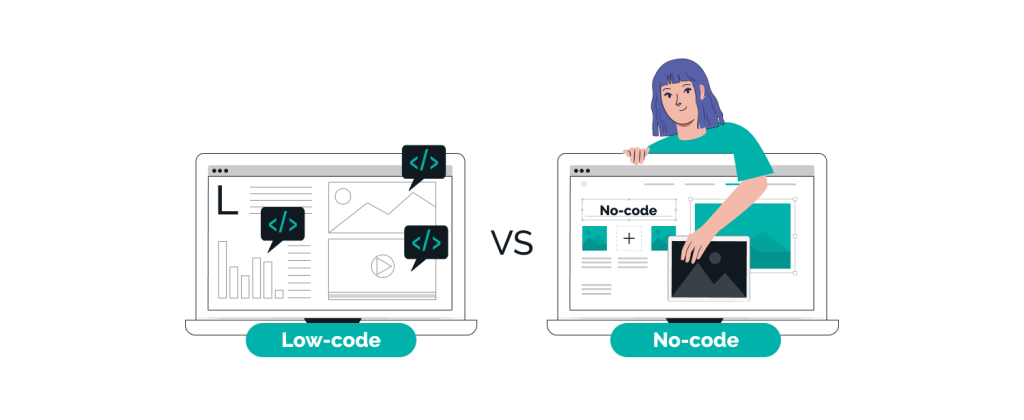
- Glide – turns Google Sheets into gorgeous mobile apps.
- Tally – surveys and forms with Notion-style editing.
- Thunkable – builds native iOS/Android apps visually.
Five Real-World Success Stories
- Side-Hustle Bakery – A Melbourne baker used Wix AI to spin up an e-commerce site in one evening; orders doubled the first month when customers could pre-pay online.
- Gym Manager App – A trainer built a custom check-in tracker with AppSheet and embedded it in the gym’s website; no more paper clipboards.
- Corporate Expense Bot – A finance analyst wired Airtable + Zapier Chatbots to auto-approve small reimbursements, saving 10 hours a week.
- Indie SaaS MVP – A solo founder launched a subscription dashboard on Bubble, hit 1 000 paying users, then hired devs to rewrite only the performance-heavy bits.
- School Newsletter Generator – Teachers feed content into Power Apps; AI arranges text and images, emailing families a slick newsletter every Friday.
Low-Code, No-Stress: Build Your Dream App in 2025 — The 7-Step Quick-Start Plan
- Map Your Idea – Sketch screens on paper; if you can draw boxes, you’re halfway there.
- Pick Your Platform – Start with one tool that matches the goal (website? workflow? database?).
- Choose a Template – Most platforms offer starter kits; customize colors and fonts to taste.
- Drag, Drop, Test – Add text, buttons, and images; preview live on your phone.
- Automate – Use built-in AI or simple rules (“When status is paid, send email”).
- Share with Friends – Get feedback; iterate—no deploy pipeline or GitHub needed.
- Launch & Learn – Track usage with built-in analytics, tweak flows to improve.
The Secret Sauce of Low-Code, No-Stress: Build Your Dream App in 2025
- Safety Net – Cloud backups and versioning mean you can’t really break things.
- Community Templates – Thousands share clones: job boards, booking engines, CRMs.
- Pay-as-You-Grow – Most start free; you only pay when traffic picks up.
- Hand-Off Friendly – Designers, ops staff, even interns can contribute.
- Bridge to Pro Code – If your app explodes, devs can hook in APIs or export data without starting from scratch.
What Could Trip You Up?
- Performance Limits – Bubble’s power is up, but complex apps may still feel heavy on cheap hosting.
- Learning Curve – “No-code” ≠ “no learning”; advanced automations require logic thinking.
- Vendor Lock-In – Moving away later might be tricky; export data regularly.
- Compliance – Check GDPR or healthcare rules before storing sensitive info.
- Over-Automating – Don’t let AI draft 100 % of content; keep a human touch.
FAQs
1. Do I need to know any code at all?
No—most tools are drag-and-drop, but basic logic (like if this then that) helps.
2. Are these apps secure?
Platforms like Power Apps and OutSystems meet enterprise standards; always enable two-factor login.
3. Can I connect to real databases?
Yes—Airtable, AppSheet, and Bubble support SQL connectors; Zapier links thousands of services.
4. How much will it cost?
Most builders are free to start, then range $10–$50/month as you grow.
5. What if I outgrow a no-code tool?
Many teams prototype fast, validate users, then rewrite heavy logic in traditional code later.










