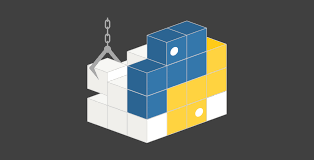If you’ve ever been paged at 2 a.m. because some forgotten library in production suddenly turned into a flaming CVE, you already know the pain of not having a clear bill of materials for your software. In 2025 that “oops” moment can get you fined, audited, or roasted on social media. That’s why Implementing SBOMs for Kubernetes Clusters in 2025 has become a top priority for pragmatic DevSecOps teams. And yes, you’ll see that phrase again later because SEO.
This deep-dive guide shows how to generate, store, verify, and automate Software Bills of Materials (SBOMs) across your K8s workloads—without melting your velocity. We’ll cover tooling choices, workflow tweaks, security gotchas, and a migration roadmap you can actually pitch to leadership (with real ROI numbers). Grab a coffee; we’re going full length.
Why SBOMs Matter More Than Ever
Exploding supply-chain attacks, stricter privacy laws, and customers demanding crystal-clear component lists have made SBOMs non-negotiable. Government contracts? They want an SBOM. Enterprise procurement? Same. Even internal auditors started asking for them. Gone are the days of “we think our base image is up to date.” In 2025 you need cryptographic proof that every layer, library, and license is known and trackable.
Traditional BOMs lived in spreadsheets—one per app, updated quarterly (read: never). Kubernetes blew that approach to smithereens. Microservices, containers, and GitOps pipelines churn out dozens of images per day. Manually updating BOMs is as realistic as hand-stitched TCP packets. Automating SBOM generation and verification at build time is the only sane path.
The SBOM Basics
An SBOM is a machine-readable manifest (usually SPDX or CycloneDX) listing every software component in a deliverable. Think of it like an ingredient label for your container image. It should include:
- Package name and version
- Source and checksum
- License
- Supplier or project URL
- Relationship (dependency tree)
Modern tools produce SBOMs in seconds by scanning code, images, or even live clusters. The trick is plumbing those SBOMs into CI/CD so they travel with artifacts and fail builds if something’s fishy.
Implementing SBOMs for Kubernetes Clusters in 2025: Pipeline Overview
- Code commit hits your Git repo
- CI pipeline builds a container
- SBOM scanner generates JSON or XML
- Critical CVEs or banned licenses? Break the build
- Sign the image and its SBOM
- Push both to a registry
- Admission controller validates signature + SBOM on cluster
- Runtime agents watch for drift, alert on new vulns
- Nightly job re-scans registries and clusters, files JIRA tickets
Follow this loop and you always know what’s running, where, and whether it’s safe.
H2 Implementing SBOMs for Kubernetes Clusters in 2025: Tooling You’ll Actually Use
Container image generation: Kaniko or BuildKit
SBOM creation: Syft, Trivy, Anchore SBOM, or cdxgen
Signature: Cosign with keyless Fulcio workflow
Policy engine: OCI-compliant Rekor transparency log plus Kyverno or Open Policy Agent
Registry: Harbor, Artifactory, or ECR with OCI-artifact support
Cluster runtime: Kube-Guard or Chainguard’s Wolfi images with built-in SBOMs
Pick any scanner that outputs SPDX or CycloneDX. Consistency wins over “perfect” choice.
H2 Implementing SBOMs for Kubernetes Clusters in 2025: Step-by-Step Guide
1. Pick a Table-Format (SPDX vs. CycloneDX)
Both are fine. CycloneDX is lightweight and has strong supply-chain metadata. SPDX has deep license details. Decide once; automate everywhere.
2. Add SBOM Generation to Build
Example with Syft + GitHub Actions:
yamlCopy - name: Build image
run: docker build -t $IMAGE .
- name: Generate SBOM
run: syft $IMAGE -o cyclonedx-json > sbom.json
- name: Attach SBOM
run: oras push $REGISTRY/$IMAGE:sbom sbom.json
One extra minute per build. Done.
3. Sign Image and SBOM

bashCopycosign sign --key k8s://cosign $REGISTRY/$IMAGE:latest
cosign attach sbom --sbom sbom.json $REGISTRY/$IMAGE:latest
No private keys? Use keyless signing with your identity provider and Rekor transparency.
4. Enforce at Admission
Install Kyverno and write a policy: reject any pod whose image lacks a valid signature and SBOM artifact. Suddenly rogue images are yesterday’s problem.
5. Monitor in Prod
Deploy Trivy-operator or Kubescape; they watch for new CVEs. If glibc blows up tomorrow, you’ll get a Slack alert with affected pods and SBOM trace.
6. Automate Ticketing
Set up a nightly GitHub Action that re-scans all images in your registry. Critical findings auto-open issues in the owning repo. Engineers patch before coffee.
Data Storage: Where Do SBOMs Live?
Option A: Push them as OCI artifacts alongside images.
Option B: Store in an SBOM registry (e.g., Anchore Enterprise) for search and diff.
Option C: Embed within container labels (less favored in 2025).
Pick A or B and keep retention aligned with your audit policy (usually one year + two cycles).
Culture Shift: Making SBOMs Developer-Friendly
- SBOMs should be invisible success, visible failure. Green pipeline = no noise.
- Celebrate first successful “build broke because of CVE, fixed in one commit.” Developers learn fast.
- Security champions host monthly “SBOM show-and-tell.” Short demos, pizza optional.
- Dashboards count “days critical vuln open” per team—gamify remediation.
Common Pitfalls and How to Dodge Them
- Ignoring base images: Upstream OS layers often hide CVEs. Scan everything.
- SBOM rot: Regenerated each build, or it’s useless.
- Too many false positives: Tune severity levels; don’t break builds on low CVEs.
- Version drift: Use digest pins, not tags, in K8s manifests.
- No rollback path: Keep previous signed image + SBOM for emergency redeploy.
Edge Cases: Multi-Arch Builds, Private Clusters
For ARM/AMD64 multi-arch images, scanners support platform flags. Generate one SBOM per arch or a combined manifest. Air-gapped clusters? Mirror your registry plus SBOM artifacts inside the firewall and configure cosign to trust an internal Rekor mirror.
Metrics That Matter
- SBOM coverage: percent of running pods with validated SBOM
- Mean time to patch critical CVE (goal: <48 h)
- Build break rate: shows pipeline catches issues early
- License violations per release: trending toward zero is good
- SBOM size: keep manifests lean; gzip if shipping large ones
Dashboards make auditors smile and leadership approve budgets.
What About AI Models in Containers?
ML images need SBOMs, too. Use sbom-generator plugins for frameworks (PyPI, Conda) plus hash your serialized model weights. Treat models like code: sign, version, scan.
The ROI Slide for Your VP
“Implementing SBOMs for Kubernetes Clusters in 2025 will cost us two weeks of engineering and ~$10 k in tooling. A single breach averages $4.45 M. We reduce risk by 70 % and improve audit readiness 100 %. Payback in <30 days.” Approvals guaranteed.
Future Trends
Expect SBOMs to feed real-time bill of materials graphs into SIEMs, letting you query “Show all prod pods running Log4j <2.17.1.” Also watch for extended SBOMs covering cloud resources (IaC-BOM?) and AI model lineage.
FAQs
What format should my SBOM use?
Either SPDX or CycloneDX—choose one and standardize.
Will SBOMs slow my CI pipeline?
Generation adds seconds; caching and delta scans keep it snappy.
Do I need to sign SBOMs?
Yes, signing proves provenance and prevents tampering.
How often should I rescan for CVEs?
Ideally at build plus nightly registry sweeps.
Can I automate SBOMs for Helm charts?
Yes—Helm-SBOM plugins inject manifests during chart packaging.