AI-driven code generation is rapidly shifting how developers create software. Tools like GitHub Copilot, Tabnine, and specialized LLMs can accelerate development, but they can also introduce security pitfalls if not carefully verified. Below, we’ll explore how to keep your codebase secure and resilient despite partial AI generation—covering common security oversights, recommended testing approaches, and robust code review strategies.
1. Why AI-Generated Code Demands Extra Vigilance
1.1 Potentially Unvetted Snippets
- Training Data: AI models may have learned code patterns from public repos, including insecure or outdated solutions.
- Context Gaps: The AI might produce valid syntax for a snippet but not fully align it with your domain’s security or compliance needs.
Outcome: Even if the snippet compiles, it can inadvertently skip encryption, omit input validation, or replicate vulnerable patterns.
1.2 Rapid Development = More Risk
- Faster Pace: Dev teams that rely on AI suggestions might skip thorough reviews if code “just works.”
- Partial Understanding: Some devs might trust AI code or logic without fully comprehending how it handles errors, memory, or authentication flows.
Key: Reducing lines of code typed is great, but verifying correctness and safety is crucial.
2. Common Pitfalls of AI-Assisted Code
2.1 Missing Input Validation or Sanitization
AI suggestions for front-end forms or server endpoints might omit robust input checks, opening the door to injection attacks or cross-site scripting (XSS).
Mitigation:
- Always confirm the snippet includes or references proper sanitization libraries.
- Cross-check with established security guidelines like OWASP’s top 10.
2.2 Outdated Dependencies or Libraries
AI might auto-generate references to older versions of frameworks or npm packages with known CVEs (common vulnerabilities and exposures).
Mitigation:
- Use a dependency scanner (e.g., Snyk, Dependabot) to highlight potential vulnerabilities.
- Ensure your project’s build pipeline forcibly updates or disallows outdated library versions.
2.3 Hardcoded Secrets
In some cases, AI might propose code that places tokens, API keys, or passwords directly in the code. This can be disastrous if it leaks to public repos.
Mitigation:
- Use environment variables or secrets management solutions (Vault, AWS Secrets Manager).
- Implement pre-commit hooks scanning for credentials with tools like GitLeaks or trufflehog.
2.4 Insecure Cryptographic Practices
AI might produce incorrect or weak cryptographic usage, like using outdated hashing or ignoring recommended salt usage. Or it may skip error checks around encryption steps.
Mitigation:
- Always cross-check cryptographic code with known best practices (NIST or industry guidelines).
- Confirm that library usage or function calls match recommended patterns for secure random generation, block cipher modes, etc.
3. Strategies for Secure Code Reviews
3.1 Embrace a Layered Review Approach
- Automated Scans: Use static analysis tools or SAST solutions (SonarQube, Snyk, ESLint for security rules) to catch glaring issues in AI-proposed code.
- Manual Code Review: A senior dev inspects domain logic, correctness, and design. Confirm no critical shortcuts or license issues.
- Pair or Buddy System: If you suspect an AI snippet covers complex logic (auth flow, cryptography), have an additional dev with relevant expertise double-check.
Outcome: Balance speed with thoroughness—AI can’t replicate human domain knowledge or nuanced risk assessment.
3.2 Document AI-Generated Segments
- Comment or Tag: Mark code lines or commits that come from AI suggestions. This transparent approach helps with tracing future issues or licensing concerns.
- License Check: If suspiciously large code blocks appear, verify it’s not direct copying from GPL or other restrictive licensed code in the training set.
Pro Tip: Keep commits small, focusing on a single logical chunk, so reviews remain manageable.
4. Rigorous Testing & Security Validation
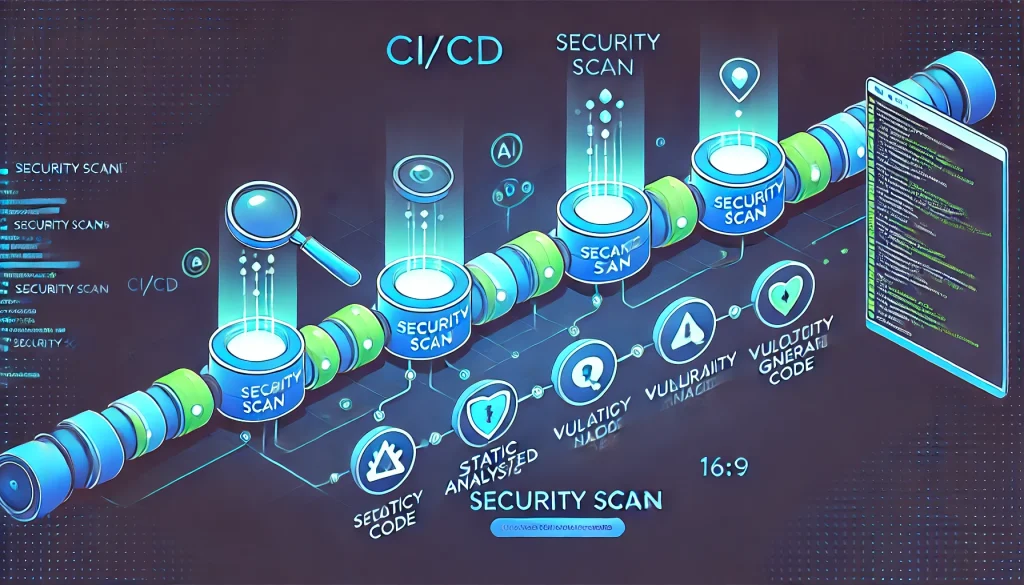
4.1 Automated Tests
- Unit Tests: For each AI snippet, confirm it passes all acceptance conditions. If the function manipulates input data, test boundary cases and invalid inputs.
- Integration Tests: Evaluate the snippet within your system’s real environment—particularly if it calls external APIs or interacts with databases.
- Fuzz Testing: Random or invalid input tests can expose hidden exceptions, buffer overflows, or injection vectors.
4.2 Security-Related Testing
- Dependency Scanning: Tools like Dependabot or Snyk to keep libraries up-to-date.
- Static & Dynamic Application Security Testing (SAST/DAST): Tools scanning for vulnerabilities. In dynamic testing, your app is actually run, hammered with malicious patterns or user flows.
- Pen Testing: If your code deals with sensitive data, consider periodic pen testing for a deeper security posture check.
Pro Tip: Automate as much as possible in CI/CD—every push or pull request triggers security scans, ensuring newly introduced AI code is validated.
5. Managing Hybrid Codebases & Technical Debt
5.1 Revisit AI-Snippets Post-Launch
- Refactoring: Some AI suggestions might be quick fixes. Reevaluate them after a stable release to unify style, reduce duplication, or ensure consistent design patterns.
- Continuous Review: Keep an eye on evolving best practices or library changes. AI code might become outdated quickly if it references old methods or patterns.
5.2 Architectural Consistency
- Domain Boundaries: If AI generated code is layered incorrectly (e.g., DB logic in the controller?), reorganize to fit your project’s domain-driven architecture.
- Team Conventions: Update style guides or wiki with “AI-friendly guidelines” describing how to incorporate or refine code suggestions effectively.
5.3 Expert Opinions
Industry pros often note that ignoring the synergy of “AI + human” fosters mismatched logic or partial solutions. Regular architectural reviews or “cleanup days” keep the codebase from drifting into unmaintainable territory.
6. Real-World Example: Secure AI-Suggested Endpoint
Imagine your backend uses AI to generate a new user registration endpoint. The snippet includes a quick password hashing but fails to use the recommended password policy or salt approach. During code review:
- Automated SAST flags “Weak Hash Implementation.”
- Human Reviewer sees the code uses an older library method. They update it to a more robust Argon2 or bcrypt-based function with best-practice parameters.
- Integration Tests confirm the endpoint handles edge cases, while infiltration testing verifies no stored credentials in logs.
Conclusion: The AI-suggested code saved time, but review was essential to ensure robust security.
Conclusion
AI can accelerate coding, but security remains a human-led responsibility. By layering automated checks, thorough manual reviews, robust testing, and vigilant ongoing maintenance, dev teams can harness AI’s benefits without compromising the codebase’s resilience. In the age of AI, building a truly secure and high-quality product means pairing machine efficiency with human insight—guarding domain correctness, best practices, and future scalability.















