As AI continues to shape software development, AI-assisted coding has become both faster and more accessible. Tools now offer boilerplate generation, debugging hints, and even typed UML creation—cutting dev cycles significantly. Below are ten standout solutions that combine code generation, advanced debugging intelligence, and synergy with popular IDEs or version control systems.
1. GitHub Copilot
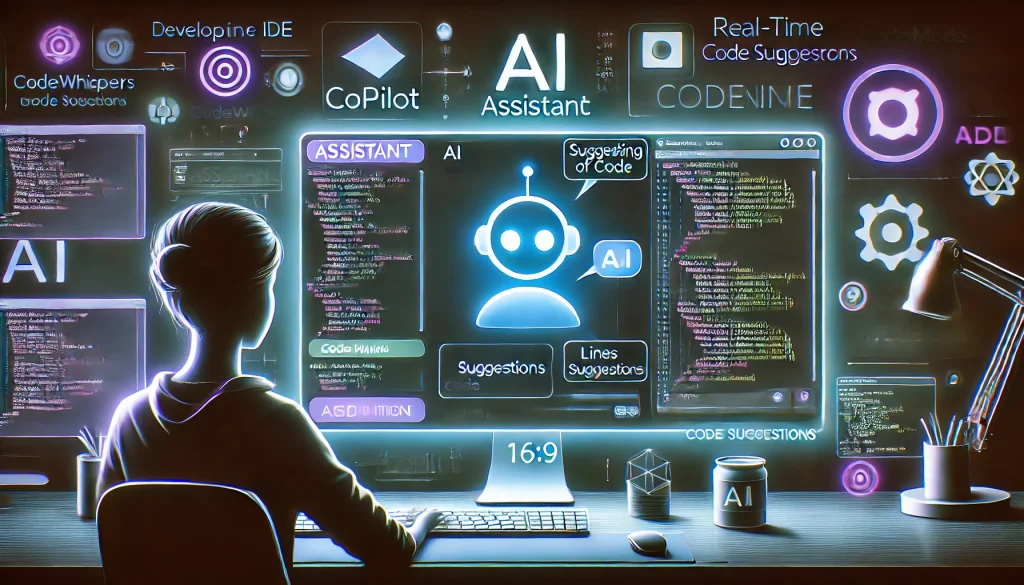
Why It’s Popular
- Deep Integration: Works seamlessly in VS Code, JetBrains IDEs, and Neovim.
- AI Pair Programming: Generates lines or entire functions based on context, docstrings, or comments.
- Multi-Language Support: JavaScript, Python, Java, C++, Go, plus new expansions to frameworks like Angular or React.
Free Usage:
- No permanent free plan; GitHub Education or limited trials exist.
- Pricing tiers apply for individuals and enterprise usage.
Advanced Debugging:
- Although primarily a code generator, Copilot can help fix syntax or logic errors by suggesting alternate code blocks. It’s not yet a dedicated “debugger,” but iterative suggestions often solve typical dev mistakes.
2. Tabnine
Why It’s Interesting
- Local/Cloud: Offers local/offline training for privacy or a cloud model for advanced completions.
- Broad Language Coverage: Python, Java, C#, JavaScript, TypeScript, etc.
- Team Training: Trains on your codebase to adapt to project-specific patterns.
Free Usage:
- A free tier with basic suggestions; advanced features or local models might require a subscription.
- Good for devs who want partial code generation without sending data externally.
Integration:
- Plugins for VS Code, JetBrains IDEs, Sublime, Atom, and more.
- Auto-completes quickly in large monorepos by scanning local code references.
3. Amazon CodeWhisperer

Why It’s Powerful
- AWS Ecosystem: Deep synergy with AWS services, such as Lambda, S3, or DynamoDB calls.
- Language Coverage: Python, Java, C#, JavaScript, TypeScript, plus more in new expansions.
- Security Scans: CodeWhisperer can highlight potential issues or vulnerabilities in suggested code.
Free Tier:
- Amazon often includes a free usage tier—especially for new customers or within certain usage bounds.
- Check if advanced or enterprise-level features come at a cost.
Debugging Hints:
- Helps generate test stubs or handle typical AWS-related pitfalls (permissions, config). Not a direct “debugger,” but speeds up diagnosing environment-based errors.
4. Replit Ghostwriter
Why It’s Notable
- Browser-Based IDE: Replit is entirely web-based, with real-time collaboration.
- AI Autocomplete: Ghostwriter can produce code suggestions or entire function outlines.
- Educational Focus: Good for dev learners or quick prototypes, plus built-in multi-language support.
Free Usage:
- Replit’s free tier has usage limits on CPU/memory/time, with Ghostwriter features partially behind Replit’s paid plan.
- Typically enough for personal side projects or demos.
Integration:
- Tied to Replit environment, less flexible for local dev. Great for quick debugging or multi-user coding sessions.
5. ChatGPT for Coding
Why It’s Impactful
- Conversational Q&A: ChatGPT can suggest code blocks, fix errors, or explain logic.
- Multi-Language: Pastes entire solutions with minimal user input, though correctness might vary.
- Plugins & Extensions: Tools exist to integrate ChatGPT into VS Code or JetBrains as an inline assistant.
Free Tier:
- ChatGPT’s standard model is free; GPT-4 usage is partially restricted.
- Many devs rely on the free usage for quick code ideas or debugging.
Advanced Debugging:
- You can paste error messages or partial code, ask ChatGPT for solutions. Works best with short snippets or well-defined issues.
6. Microsoft IntelliCode
Why It Stands Out
- AI IntelliSense: Enhanced completions and suggestions for C#, Python, JavaScript, TypeScript, etc.
- Integration: Deep synergy with Visual Studio, VS Code.
- Method Usage: Learns from thousands of open-source repos, ranking the most relevant completions.
Free Usage:
- IntelliCode features generally included free in VS Code or Visual Studio.
- No offline usage scenario beyond local caching.
Debugging:
- Not a direct debugging tool, but it can guess likely variable or function usage. Speeds up writing test or fix code.
7. Codeium
Why It’s Unique
- Free AI Autocomplete: Marketed as an entirely free alternative to Copilot.
- Data Privacy: Allegedly no code data stored permanently on servers, but partial disclaimers.
- Multi-IDE Support: VS Code, JetBrains, plus some CLI usage.
Use Case:
- Devs wanting an AI pair programmer without a monthly subscription.
- Possibly smaller teams or personal dev looking for unlimited usage.
Debugging:
- Code suggestions might revolve around typical patterns. No advanced “debugging hints” beyond code generation, but can fix syntax or logic when prompted.
8. Snyk Code (Formerly DeepCode)
Why It’s Notable
- AI + Security: Snyk Code merges static analysis with ML to flag potential vulnerabilities and logic errors.
- Real-Time: In IDE plugin, it highlights potential security pitfalls or code smells.
- Language Coverage: JavaScript, Python, Java, etc.
Free Plan:
- Snyk typically offers free scans for open-source or personal usage, with limitations on lines scanned or private repos.
- Great for smaller dev shops or open-source maintainers.
Debugging:
- Less about generating code, more about diagnosing vulnerabilities or suspicious code flows. Potential synergy with other code-gen tools.
9. IntelliJ AI Chat / AI Assistant
Why It’s Great
- JetBrains Integration: For IntelliJ, PyCharm, WebStorm, etc.
- Inline Suggestions: Some EAP or plugin versions attempt to replicate Copilot-style completions, plus AI chat for debugging queries.
- Refactoring: Combined with JetBrains’ deep code analysis, can do advanced refactor hints.
Free Usage:
- Possibly included in JetBrains’ subscription or EAP program. Check plugin store.
- Not fully open-source, but some early previews might come at no additional cost for subscribers.
Advanced:
- Potential UML or sequence diagrams generated from code context is rumored or in the pipeline, bridging code to design docs.
10. AMIKAI (Offline Code Model)
Why It’s Interesting
- Self-Hosted: Some open-source / offline code generation projects (like CodeGen, GPT-Neo derivatives) are adapted for local usage under the name “AMIKAI” (hypothetical example referencing offline code LLM forks).
- Privacy & Air-Gapped: If you handle sensitive code or need to keep data on-prem, offline usage is crucial.
- Community-Driven: May have a smaller community, but no subscription cost.
Use Case:
- Government, finance, or medical dev teams requiring no code to leave local machines.
- Possibly less polished suggestions or narrower language coverage, but maximum data control.
Summing Up
AI is transforming how developers generate and debug code. Whether you prefer an IDE plugin (Copilot, IntelliCode), a standalone environment (Replit, ChatGPT), or an offline model (AMIKAI-style forks), these tools can drastically reduce repetitive tasks and quicken bug fixes. Some focus on security scanning (Snyk Code) or enterprise integration (Amazon CodeWhisperer, IntelliJ AI), while others highlight simpler, free usage (Tabnine, Codeium) for personal or small-team dev.
Key Takeaways:
- Language Coverage: Check if your main stacks—Python, Java, JavaScript, etc.—are robustly supported.
- IDE Integration: Copilot, IntelliCode, Tabnine, and Replit Ghostwriter each have unique synergy with certain IDEs or web-based setups.
- Free Plans: Tools like Codeium or partial free tiers for Copilot/ChatGPT can fit smaller budgets. Large companies might prefer enterprise licensing or local usage for data privacy.
- Advanced Debugging: Some solutions do more than just generate code, offering hints, best practices, or static analysis for security or memory usage.
By exploring these Top 10 AI-Powered Code Generation & Debugging Tools, devs can discover a new level of productivity—whether they’re spinning up microservices, triaging performance bottlenecks, or quickly building prototypes with minimal code overhead.












