The command line remains an indispensable part of a developer’s workflow, letting you script repetitive tasks, navigate file structures quickly, and harness specialized tools for searching, parsing, and more. While many devs rely on standard Linux or macOS commands, there’s a growing ecosystem of enhanced CLI utilities that significantly streamline daily tasks. Below are 15 must-have command-line tools that can help you code, debug, and ship faster.
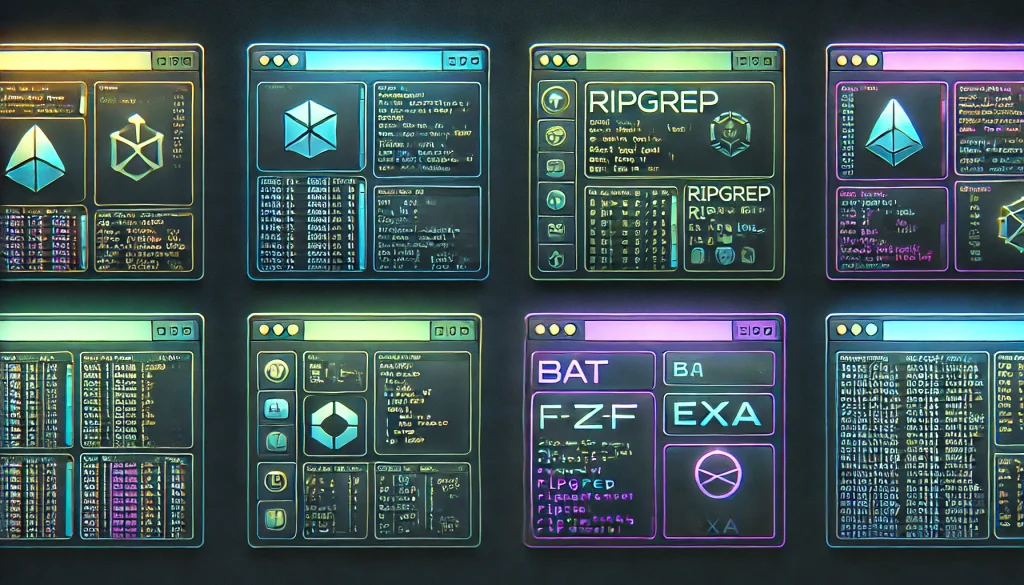
1. fzf (Fuzzy Finder)
Why It’s Awesome
- Fuzzy Searching: Instantly search file names, commands in history, or Git commits with partial matches.
- Interactive: Type a few letters and see matched results in real time.
- Integrations: Combine with other commands (like
cat $(fzf)orgit checkout $(fzf)) for quick, interactive lookups.
Example:
bashCopyEdit# Fuzzy-find a file to open in Vim
vim $(fzf)
Productivity Gain: Reduces time spent manually tab-completing or scouring directories.
2. ripgrep (rg)
Why It’s Great
- Blazing-Fast Searches: Scours code bases far faster than
grep, ignoring unwanted files by default. - Smart Defaults: Respects
.gitignore, skipping build artifacts or dependency directories. - User-Friendly Output: Syntax highlighting and file context options.
Example:
bashCopyEditrg "TODO" --type js
Productivity Gain: Instantly locate references across large repos, essential for quick bug hunts or refactoring.
3. bat
Why It’s Useful
- Modern
catReplacement: Adds syntax highlighting, line numbers, Git diff integration. - Auto-Paging: If content is long, it pages automatically, making it easier to scroll code or logs.
Example:
bashCopyEditbat main.js
Productivity Gain: Faster code file previews without opening an editor, preserving color-coded syntax for easy scanning.
4. exa
What It Does
- Enhanced
ls: Replaceslswith color-coded output, tree views, Git status indicators, and more. - Metadata at a Glance: Summarize file sizes, permissions, and ownership in a friendlier format.
Example:
bashCopyEditexa -l --git --tree
Productivity Gain: Instantly see which files are changed in Git, or navigate directory hierarchies in a single command.
5. htop
Why It’s Indispensable
- Interactive Process Viewer: Replaces
top, letting you sort processes by CPU, memory, or user. - Killing/Managing Processes: Easily kill or renice processes without switching to separate windows.
Example:
bashCopyEdithtop
Productivity Gain: Quickly diagnose CPU hogs or memory leaks, perfect for debugging resource issues mid-development.
6. tldr
Why It’s Handy
- Shortened Man Pages: Provides simplified examples of usage for common commands (like
git,tar,ffmpeg). - Readability: Distills cryptic man pages into quick instructions.
Example:
bashCopyEdittldr tar
Productivity Gain: Saves time searching for the one-liner usage you need—especially if you rarely recall advanced command flags.
7. fd
Why It’s Great
- Better
find: A simpler, faster alternative to the classicfindcommand. - Parallel Search: Gains speed through concurrency plus intuitive patterns or globs.
Example:
bashCopyEditfd .js
Productivity Gain: Swift scanning for files matching certain patterns or expansions, skipping ignored directories by default.
8. jq
Why It’s Necessary
- JSON Processor: Let’s you parse, filter, and transform JSON from the command line.
- Query Language: Extract nested fields, transform arrays, or combine JSON data easily.
Example:
bashCopyEditcurl -s https://api.example.com/data | jq '.items[].id'
Productivity Gain: Debugging or analyzing JSON APIs without writing scripts—a huge time-saver for microservice-laden dev tasks.
9. httpie / xh
Why It’s Cool
- Human-Friendly cURL:
httporxhcommands for simpler REST requests with neat color-coded output. - JSON Aware: Auto-encodes JSON, prints responses in a structured format.
Example:
bashCopyEdithttp POST https://api.example.com/login username=foo password=bar
Productivity Gain: Quicker API testing than raw cURL—avoids quoting nightmares, fosters easy debugging.
10. cheat
Why It Helps
- Community Cheat Sheets: Quick “cheat sheets” for commands (like
tar,grep, or frameworks). - Offline or Online: Refresh your memory on usage examples or advanced flags.
Example:
bashCopyEditcheat git
Productivity Gain: Minimizes flipping between man pages or web searches for typical tasks, letting you remain in the terminal.
11. glances
Why It’s Handy
- System Monitoring: Real-time CPU/RAM usage, disk I/O, network throughput, and top processes in one panel.
- Cross-Platform: Works on Linux, macOS, Windows.
Example:
bashCopyEditglances
Productivity Gain: Holistic view when diagnosing performance issues or verifying resource usage across multiple modules.
12. difftastic (or delta)
Why It’s Unique
- Enhanced Diff Viewer: Replaces
diffwith syntax highlighting and side-by-side merges. - Language Awareness: Differentiates code blocks, showing semantic changes.
Example:
bashCopyEditdifftastic main.js feature.js
Productivity Gain: Thorough understanding of code changes, especially in large PR diffs.
13. ranger
Why It’s Useful
- Terminal File Manager: A curses-based file browser with VI keybindings, previews, and custom scripts.
- Integration: Quick file operations (move, rename) or launching code from the same interface.
Example:
bashCopyEditranger
Productivity Gain: Faster file manipulations for devs who prefer not to leave the terminal.
14. z (zoxide)
Why It’s Time-Saving
- Directory Jumping: Tracks your most used directories, letting you jump to them with minimal typed letters.
- Fuzzy Matching: Type
z projand it navigates to your frequently accessed “project” folder.
Example:
bashCopyEditz blog
Productivity Gain: Reduces cd-ing around file structures—especially helpful for large multi-repo dev setups.
15. liquibase / Flyway (DB Migrations)
Why They’re Important
- CLI Database Management: Automate schema changes for dev/test/prod environments.
- Versioned Scripts: Keep track of transformations as your app evolves.
Example:
bashCopyEditliquibase update
Productivity Gain: Avoid manual DB migrations or “missing script” errors in team scenarios—version control your entire DB workflow.
Conclusion
From fuzzy-finding files with fzf to quickly searching code via ripgrep, these 15 command-line tools can significantly cut repetitive tasks and unify dev operations. Combined, they transform the CLI from a barebones environment into a refined power station—backed by smart searching, fancy diffs, interactive Docker or debugging capabilities, and more.
Key Takeaways:
- Search & Navigation: Tools like fzf, ripgrep, fd, and z minimize friction scanning projects or jumping to directories.
- Human-Friendly Replacements: For cat/ls and diff, we have bat, exa, or difftastic—boosting clarity and color-coded insights.
- Automation & Collaboration: Tools like cheat, tldr, or glances help share knowledge, debug resources, and keep devs on the same page.
- Focus on Workflow: Combining these commands seamlessly fosters a fluid dev environment that saves precious time each day.
Try adopting even a few of these utilities, integrate them into your .bashrc or .zshrc, and watch your daily productivity climb.














