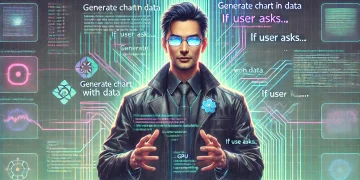Software development is evolving at breakneck speed, with AI coding assistants now playing a pivotal role. According to recent surveys, 63% of professional developers reported using AI in their workflow, and an additional 14% plan to adopt it soon. Tools like GitHub Copilot can auto-generate code, suggest refactors, and even help with debugging. While these features bring efficiency gains, they also require developers to remain vigilant about code quality and security—two critical areas when relying on AI-generated code.
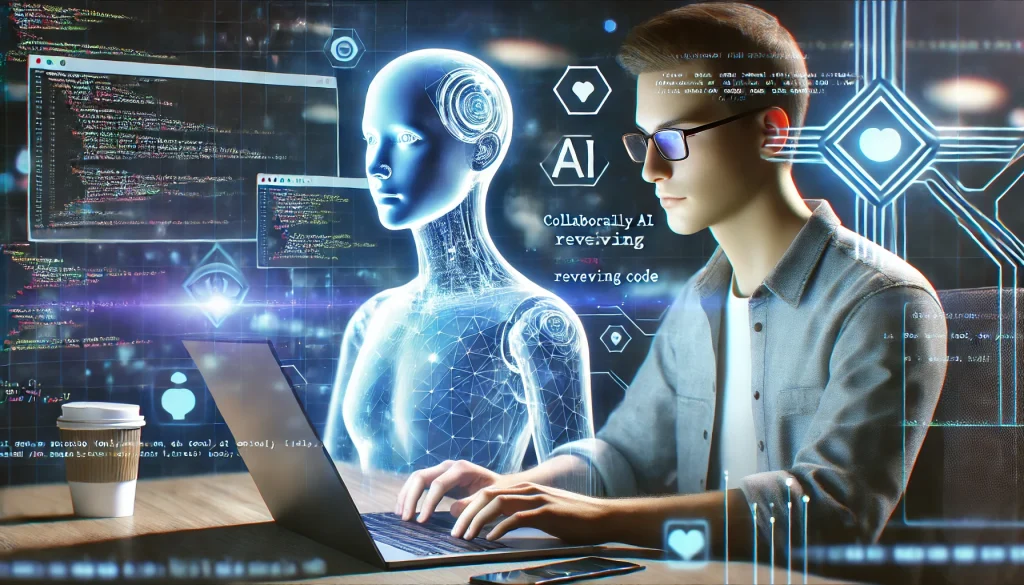
1. The Rise of AI Coding Assistants
1.1 From Autocomplete to Intelligent Suggestion
Traditional autocomplete features (like IntelliSense) focus on short token completions. In contrast, AI coding assistants leverage massive language models to offer entire functions, boilerplate code, or even solutions to programming challenges. This deeper level of understanding enables them to:
- Handle multi-line suggestions, complete classes, or produce complex logic flows.
- Adapt to the project’s style, naming conventions, and libraries.
1.2 Why AI Tools Are Thriving
- Demand for Speed: Companies push for faster releases; devs seek ways to accelerate routine tasks.
- Large Training Corpora: Language models are trained on public code repositories, learning patterns from countless projects.
- Improved Natural Language Understanding: Developers can write comments or docstrings in plain English, and the AI can infer code structure from that context.
2. Key Benefits of AI-Driven Development

2.1 Higher Productivity
By offloading repetitive coding tasks, AI tools free developers to focus on architecture, optimization, and creative problem-solving. Early adopters report:
- Less Boilerplate: Repetitive get/set methods, JSON parsing, or framework scaffolding become automated.
- Fewer Syntax Errors: Tools can catch or prevent common mistakes before compilation.
2.2 Faster Onboarding for New Devs
Junior developers can quickly ramp up on a codebase by letting the AI fill in idiomatic usage patterns or referencing specific libraries. Meanwhile, new team members can learn best practices embedded in AI-suggested code, though caution is advised to ensure correctness.
2.3 Enhanced Bug Detection
Some AI coding assistants highlight potential issues or suggest test cases. This “extra pair of eyes” can reduce the time spent chasing minor bugs, letting developers concentrate on more complex tasks.
3. Challenges and Caveats
3.1 Code Quality Concerns
AI-based suggestions come from patterns learned from vast code repositories, including suboptimal or outdated examples. Developers must:
- Review generated code for compliance with project standards.
- Verify the logic’s correctness to avoid hidden bugs or performance traps.
- Maintain consistent style—AI might occasionally propose code inconsistent with team conventions.
3.2 Security & Licensing Issues
Open-source training data can lead to code snippets that inadvertently violate copyright or embed insecure patterns. For instance, sensitive credentials or outdated encryption methods might slip through. Teams must:
- Scan for vulnerabilities in AI-generated code.
- Address licensing concerns if the AI suggestions replicate code with specific open-source licenses.
3.3 Over-Reliance on AI
Developers risk losing deeper understanding of code if they blindly accept AI suggestions. Relying too heavily on automated solutions may hinder growth in debugging or design skills. Achieving balance is crucial.
4. Best Practices for Adopting AI Coding Tools
4.1 Prompt Engineering
Guiding the AI effectively matters:
- Write Clear Comments: Instruct the AI about function requirements or constraints.
- Segment Complex Tasks: Provide code in smaller chunks to get more accurate suggestions.
4.2 Code Reviews Are Non-Negotiable
Human oversight remains vital. Teams should maintain code reviews:
- Check for logical flaws introduced by the AI.
- Preserve consistency with established standards and architecture.
- Educate developers about what AI is generating and why.
4.3 Integrate Security Checks
Use static analyzers or SAST (Static Application Security Testing) tools to ensure AI outputs meet security guidelines. Tools like SonarQube or ESLint can catch obvious issues, while specialized scanners detect advanced threats.
5. Future Outlook
5.1 From Code Generation to Project Orchestration
As AI models grow more advanced, coding assistants could:
- Generate entire microservices or app components.
- Offer architectural advice, not just line-level code.
- Automate test suite creation and CI/CD scripts.
5.2 Collaboration with Domain Experts
AI can pair developers with domain-specific knowledge bases—like healthcare or finance—where the model understands regulatory constraints or data compliance. Expect specialized AI tools for regulated industries, ensuring suggestions align with legal mandates.
5.3 Continuous Refinement and Custom Models
Companies might train private AI models on proprietary codebases, ensuring suggestions reflect internal libraries and patterns while avoiding outside data. This approach can improve accuracy and reduce potential licensing conflicts.
Conclusion
AI-assisted coding has moved from novelty to widespread adoption in record time. While these tools empower developers to build features quicker and reduce mundane tasks, they require diligent oversight to maintain code quality, security, and architectural consistency. Moving forward, we’ll likely see even more sophisticated AI solutions—offering not just line-of-code completions but holistic project guidance. For developers, balancing automation with active learning remains key to harnessing AI’s power effectively.
Key Takeaways:
- AI coding assistants can drastically cut down on boilerplate and accelerate workflows.
- Responsible use demands thorough code reviews, security checks, and a watchful eye on licensing.
- Future AI models may generate entire services or specialized domain solutions, reshaping how teams approach software creation.